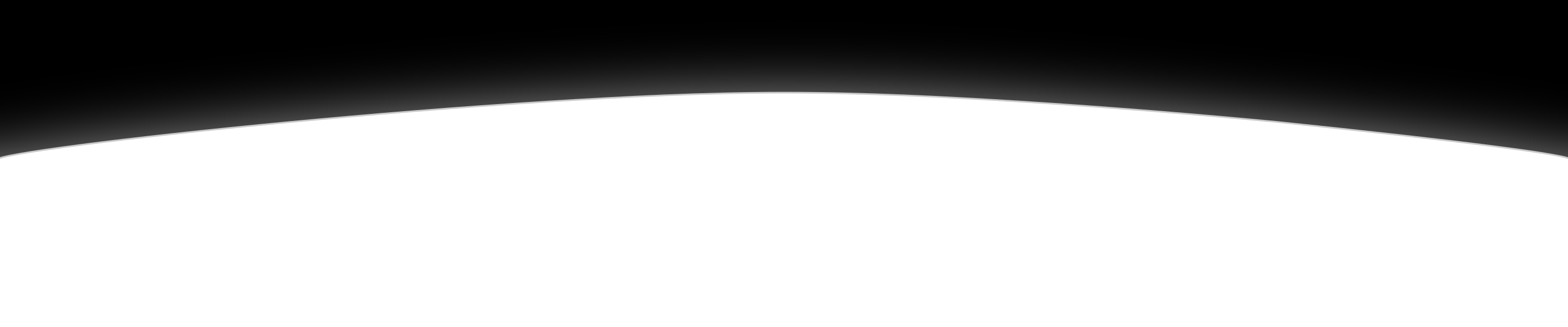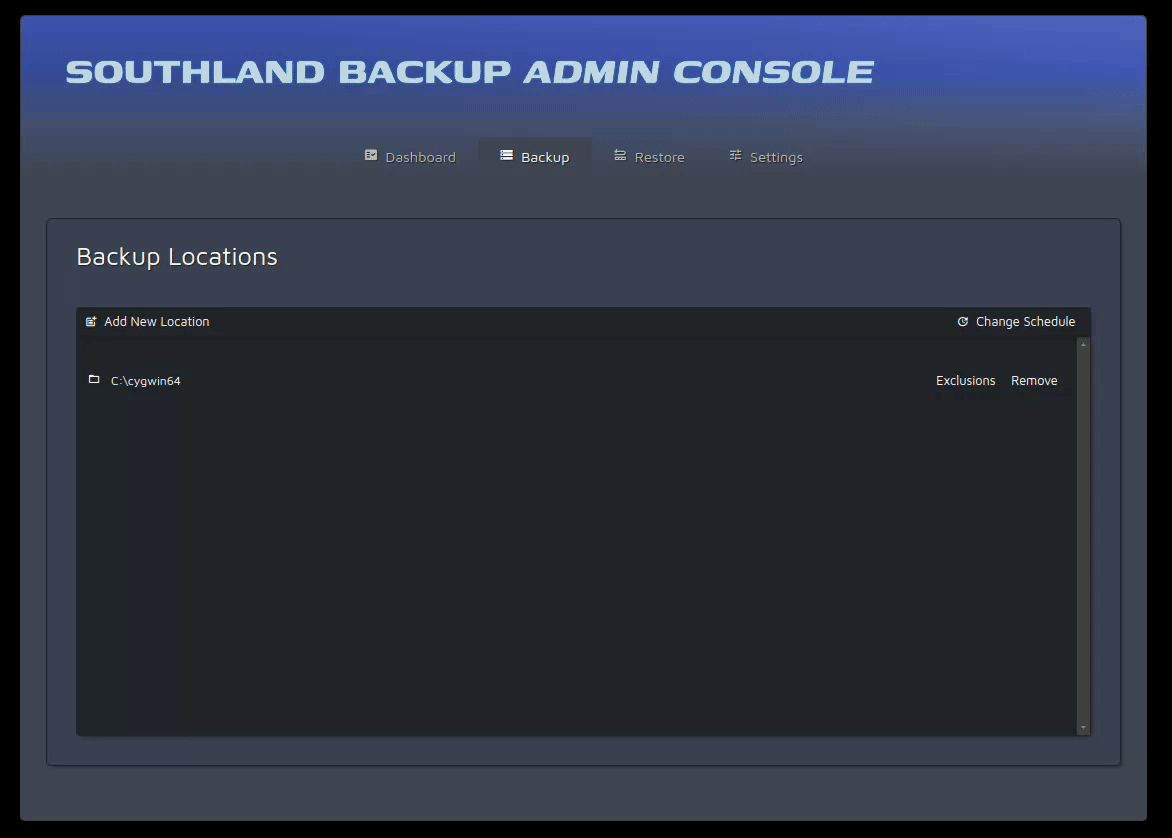Southland Backup
Backup data to a dedicated cloud server using end-to-end encryption.
Supporting Windows PCs and servers, data is accurately acquired using Windows storage snapshots.
Backup as many computers as the server can handle with no per-computer fees.

Starting at $49/month with 100GB
Available Spring 2025
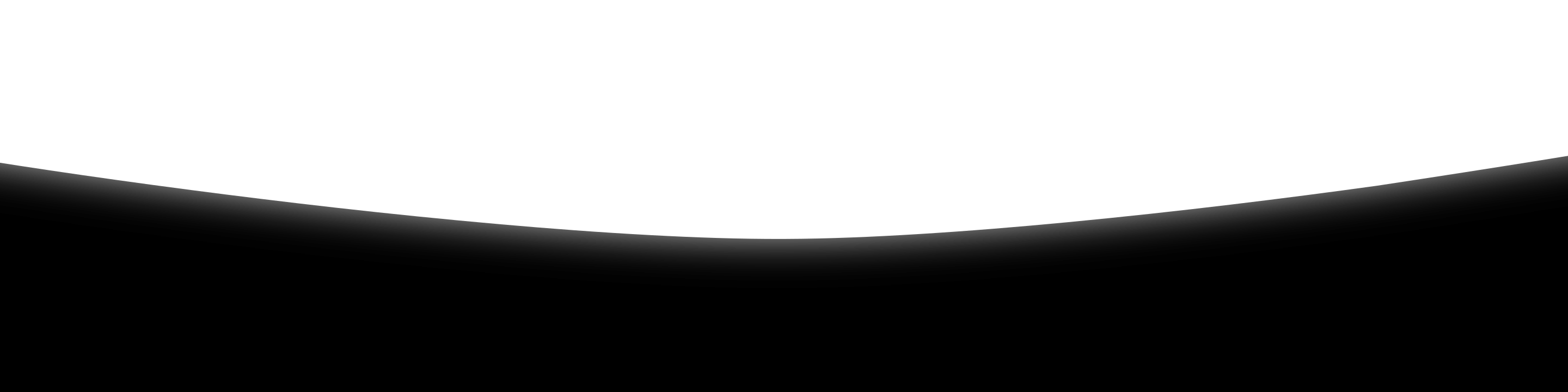
Backup Service Overview
Protect against the fallout of ransomware, malicious software and data corruption.
Preventing the execution of malicious software isn't always possible, keeping a regular backup of important data mitigates that risk and brings peace of mind.
Protect against the fallout of ransomware, malicious software and data corruption.
Preventing the execution of malicious software isn't always possible, keeping a regular backup of important data mitigates that risk and brings peace of mind.
Hosted on a dedicated cloud server so your data is never in the same space as other customers.
The server is security hardened, fully managed and can host other storage services.
The server can be migrated to another cloud provider or your own premises.
Backup data is encrypted before sending it to cloud storage using Southland managed encryption keys.
All data sent over the internet is protected by a dedicated VPN.
Optionally the backup data can be encrypted using locally generated encryption keys, this ensures that only you possess the ability to decrypt the data.
All aspects of the service are managed from the server.
This ensures the backup process cannot be interfered with or altered by local elements.
The backup service is built on established cloud companies, allowing you to store important data for as long as required.
Retain business records and documents for taxation and long term regulatory compliance.
Backup data is stored in regional datacenters, keeping it within your jurisdiction.
Common Questions
A cloud server is a virtualized operating system hosted on a physical server in a remote datacenter.
Instead of allocating the entire physical server, operating systems run in parallel to use all available resources.
Southland uses a 2048 bit RSA key for data encryption.
A managed key means Southland retains a copy of the encryption key.
This can be ideal in a situation of complete data loss, it also provides the convenience of not needing to safely store the key.
A cloud server is a virtualized operating system hosted on a physical server in a remote datacenter.
Instead of allocating the entire physical server, operating systems run in parallel to use all available resources.
A dedicated server is a cloud server that only hosts one customer.
With each server being dedicated, the included storage space is also dedicated. In a shared environment, storage space is typically over-subscribed, leading to lower costs for the provider. In the future, Southland Backup may offer a lower priced shared storage environment.
After sign-up a cloud server is allocated to your account which can take up to two hours. Once the server is available, backup clients can be created for each computer in an administrative interface. Once a backup client is installed on a computer to be backed up, it connects to the server and its backup schedule can be changed within an interface only available to the installed computer. Restore operations are performed through the same interface.
Southland uses a 2048 bit RSA key for data encryption.
A managed key means Southland retains a copy of the encryption key.
This can be ideal in a situation of complete data loss, it also provides the convenience of not needing to safely store the key.
A locally generated key is created on the computer being backed up.
This method increases security because only that computer has the key to decrypt the backup data.
The downside is the requirement to preserve the encryption key in another location in anticipation of major data loss.
If the locally generated key is lost, all backup data cannot be restored.
Any amount will suffice, ideally you should have at least 5Mbit of upload bandwidth. The amount of data you are uploading and how many computers being backed up will influence how long backups will take.
Interested?
Southland Backup will be available at a later date.
You will receive a confirmation email to subscribe.
Southland Backup will be available at a later date.
Subscribe your email address to know when it is released.
You will receive a confirmation email to subscribe.
Your email address is protected.
Or visit the Contact page.